How to Use the Power Settings on Your Vape Pen
Vape pen it is convenient, portable and customizable. Among its many features, power settings are one of the most critical tools for customizing your e-cigarette experience. Whether you’re new to e-cigarettes or a seasoned enthusiast, understanding how to use these settings can enhance taste, atomization, and battery life. This guide will introduce you to everything you need to know about vape pen power settings.
Introduction to Vape Pen Power Settings
Power settings in a vape pen allow users to control the device’s performance. Adjusting the power output impacts the amount of heat delivered to the coil, which in turn influences the vapor’s flavor, density, and temperature. Learning to manage these settings ensures an optimal experience tailored to your preferences.

Components of a Vape Pen Related to Power Settings
To effectively adjust your power settings, it helps to understand the key components involved:
- Battery: The heart of your vape pen. Batteries vary in capacity (mAh) and voltage, determining how much power is available for your device.
- Atomizer: The component housing the coil and wick. Its resistance (measured in ohms) directly affects power requirements.
- Control Interface: Buttons, screens, or dials that allow you to adjust voltage, wattage, or temperature.
Types of Power Settings in Vape Pens
- Variable Voltage
Variable voltage (VV) pens let users adjust the electrical voltage supplied to the coil. Lower voltage produces cooler vapor and preserves flavor, while higher voltage generates larger clouds.
- Variable Wattage
Variable wattage (VW) pens are more common in advanced devices. These adjust the power output (measured in watts), allowing for precise control over heat delivery based on coil resistance.
- Temperature Control (TC)
Some devices offer temperature control, letting users set a maximum coil temperature. This prevents overheating and reduces the risk of burnt hits.
- Pre-set Power Levels:
Some vape pens offer low, medium, and high settings for beginners who prefer simplicity.
How to Adjust Power Settings on Your Vape Pen
Adjusting your vape pen’s power settings is typically straightforward. Follow these steps:
- Consult the User Manual: Familiarize yourself with your vape pen’s specific features.
- Start Low: Begin with the lowest voltage or wattage setting and gradually increase it until you find your sweet spot.
- Test Flavor and Vapor Production: After each adjustment, take a few puffs to assess how the changes affect flavor and cloud density.
- Lock the Settings: Many vape pens allow you to lock your chosen settings to avoid accidental changes.
Pro Tip: Always consider the resistance of your coil when adjusting power. For example, sub-ohm coils (<1.0 ohm) generally require higher wattage, while standard coils (≥1.0 ohm) perform best at lower settings.
Impact of Power Settings on Vaping Experience
- Flavor Intensity
Higher power settings can enhance bold flavors but may overwhelm subtle notes. Lower settings often preserve delicate flavors.
- Vapor Production
If you enjoy thick clouds, increasing the wattage or voltage will produce denser vapor. However, this can deplete your e-liquid and battery faster.
- Throat Hit
Adjusting power can also influence throat hit, with higher settings delivering a stronger sensation.
- Battery Life
Using higher power settings drains the battery more quickly. If longevity is a priority, stick to moderate settings.
Recommended Power Settings for Different E-Liquids and Coils
Choosing the right power level depends on your e-liquid and coil.
- High-VG E-Liquids: Require higher wattage to vaporize the thick liquid effectively. Aim for 40-80 watts.
- Low-VG/High-PG E-Liquids: Perform well at lower wattages (10-30 watts), emphasizing flavor and throat hit.
- Sub-Ohm Coils: Designed for high wattage (30-100+ watts).
- Standard Coils: Optimal at 10-20 watts for mouth-to-lung vaping.
Note: Always consult your coil’s recommended wattage range, typically printed on the coil itself or the packaging.
How to Adjust Power Settings on Your Vape Pen
Adjusting the power settings on your vape pen is straightforward, but it’s essential to follow the correct procedure to avoid damaging your device or affecting performance. Here’s a step-by-step guide:
- Turn on Your Vape Pen: Press the power button five times quickly to activate most devices.
- Access the Settings Menu: For advanced models, navigate to the settings by holding down the power button or accessing the touchscreen.
- Select the Desired Mode:
- For variable wattage, adjust using the “+” and “–” buttons.
- For temperature control, select the desired temperature and material type (e.g., nickel, titanium, or stainless steel).
- Test Your Settings: Start at a lower power level and gradually increase until you achieve the desired experience.
- Safety Tip: Always check your coil’s recommended wattage or voltage range, typically printed on the coil itself or in the user manual.
Safety Considerations When Adjusting Power Settings
- Avoid Coil Burnout
Using wattage above the coil’s recommended range can cause it to burn out prematurely. This results in a harsh, unpleasant taste.
- Prevent Battery Overheating
Always use batteries designed for your device. Overheating can lead to safety risks, including battery failure.
- Recognize Improper Settings
Signs of improper settings include weak vapor production, a burnt taste, or device overheating.
Troubleshooting Common Issues Related to Power Settings
Weak Vapor Production
- Increase power gradually.
- Check if the coil is compatible with your settings.
Burnt Taste
- Lower the power settings.
- Replace the coil if it has been damaged.
Device Not Firing
- Ensure the battery is charged.
- Check for a secure connection between the atomizer and the battery.
Maintenance Tips for Consistent Power Performance
- Clean Contacts: Wipe battery and atomizer contacts regularly to ensure a proper connection.
- Update Firmware: For devices with software, keep firmware up to date to access the latest features.
- Store Properly: Avoid extreme temperatures and store your vape pen in a protective case.
Frequently Asked Questions (FAQs)
How do I know if my vape pen has adjustable power settings?
Most vape pens with adjustable settings feature a digital display or a voltage/wattage adjustment dial.
What is the difference between voltage and wattage in vaping?
Voltage refers to the electrical force applied to the coil, while wattage measures the heat generated. Wattage adjustments offer more precision.
Can adjusting power settings affect the lifespan of my coil?
Yes. Higher settings can reduce coil longevity, while lower settings preserve it.
Is it safe to use my vape pen at maximum power settings?
Only if your coil and e-liquid are designed for high power. Always stay within the manufacturer’s recommendations.
Conclusion
To get a customized vape experience, it’s crucial to know and understand the power settings of your Vape pen. By following this guide, you can optimize taste, atomization, and device longevity while staying safe. What you need to know, however, is that every e-cigarette pen and every e-cigarette brand is designed in a different way to adjust the power, so take the time to experiment and check the relevant manuals to find out the most correct way to do it.
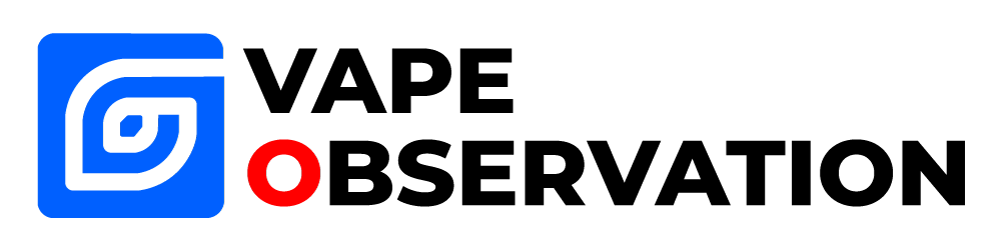



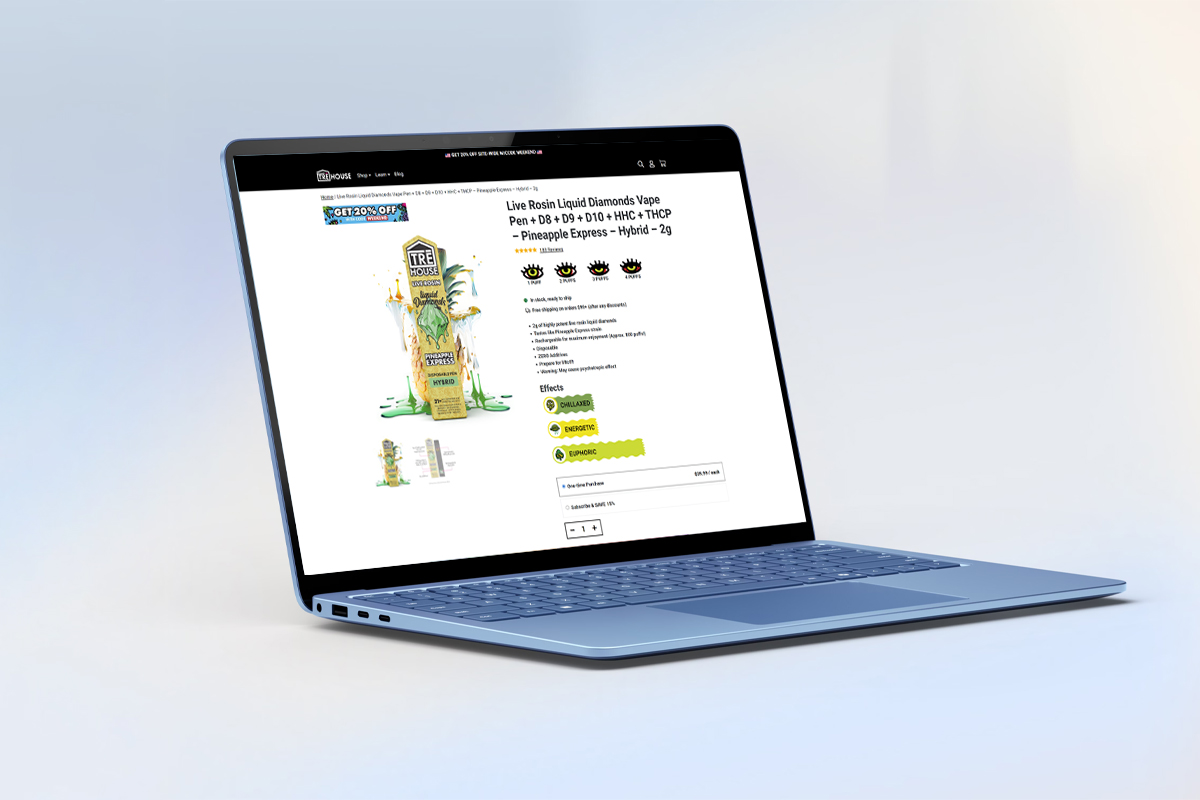


[…] consideration is the variability among vaping devices. Modern devices come with adjustable power settings, allowing users to control the temperature and vapor production. This variability can affect the […]